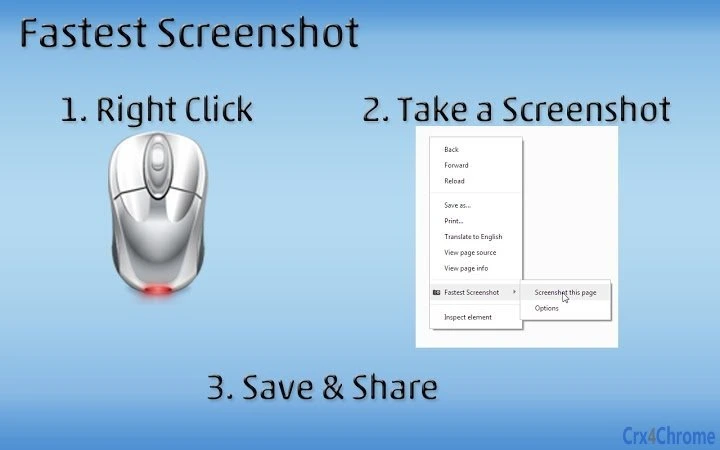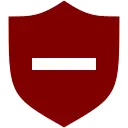1. Right-click on the website
2. Click "Take a screenshot"
Done!
You can immediately share the screenshot with your friends. And all the screenshots you take are store in your options so you can go back for them later.
Also you can add a name for every screenshot.
► About the developer
Wips.com is a team of developer enthusiastic about Chrome Extensions and Mozilla Add-ons. We love developing extensions for users and we are happy to hear new ideas and any feedback from you. That is why you can write us on info@wips.com anytime and be sure that we will reply.
Stay tuned for new extensions. We are planning to make a lot of them!
With love ♥
Wips.com team
By downloading you agree to our EULA and Privacy Policy available at Wips.com